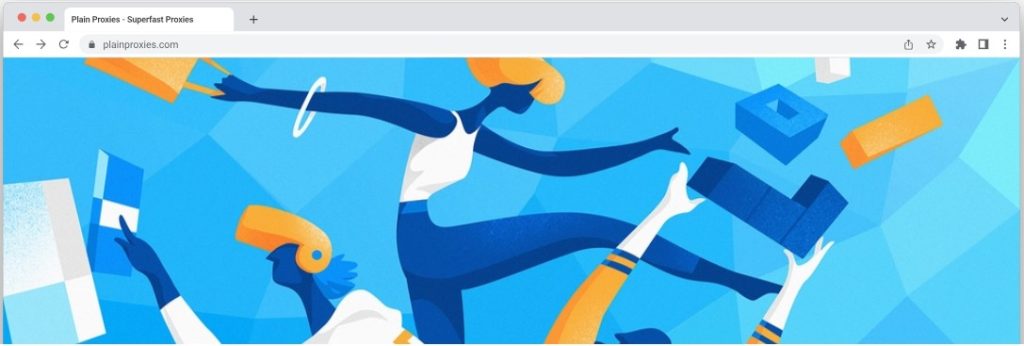What is VMLogin Antidetect Browser?
VMLogin is an antidetect browser for secure multi-account management. It allows users to create multiple isolated browser environments, each with its own unique fingerprint, cookies, and proxy setup, making it ideal for use cases where privacy and account separation are critical.
Widely used in e-commerce, social media, and affiliate marketing, VMLogin helps teams and solo operators manage dozens or hundreds of accounts without bans or overlaps. With advanced automation, remote team collaboration, and smart session handling.
- Fingerprint Customization
- Proxy Support (Residential, ISP, Datacenter)
- Bulk Profile Creation & Automation
- Windows Desktop & Cloud Support
1. On the main page select + New browser Profile
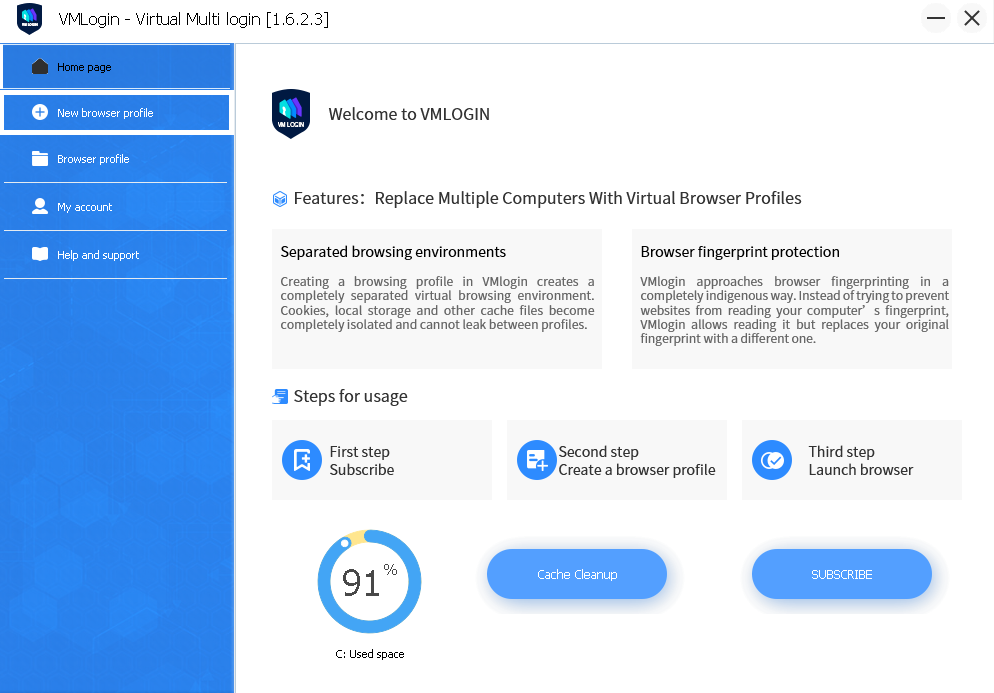
2. Adjust your fingerprint settings
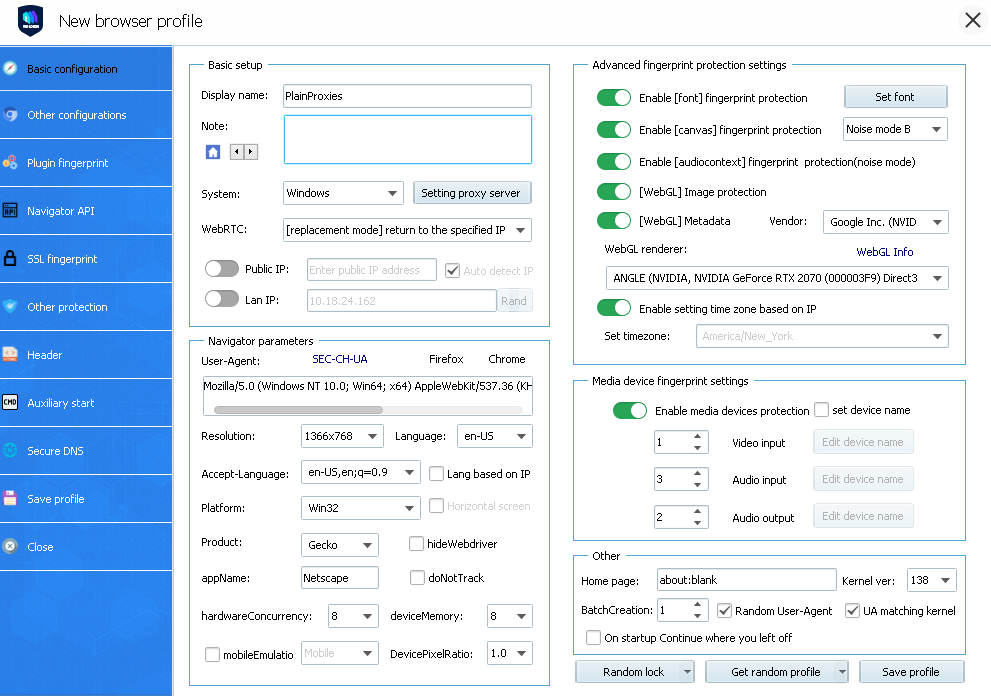
3. Configure the proxy details depending on the proxy product:
Residential Proxies
Type: HTTP, SOCKS5
Host: res-v2.pr.plainproxies.com
Port: 8080 (HTTP), 1080 (SOCKS5)
We recommend to use the Proxy Generator on our dashboard to help you generate your desired proxy.
Datacenter Proxies
Type: HTTP, SOCKS5
Host: dc.us-pr.plainproxies.com
Port: 1338(HTTP), 1339 (SOCKS5)
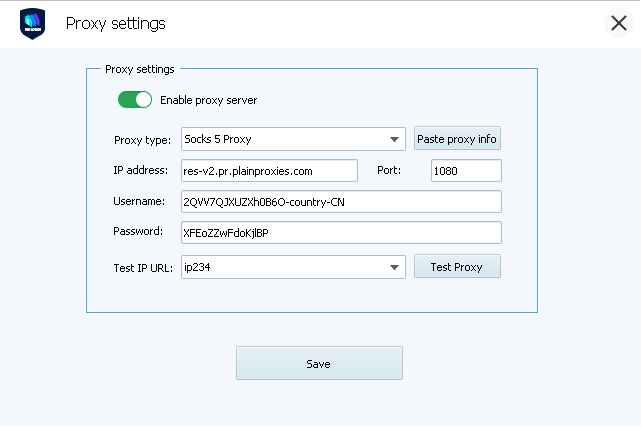
4. Test the IP and check if it is configured correctly
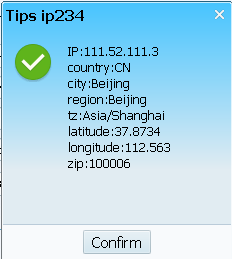
6. Launch the Profile & verify the connected IP represents the proxy.
You can now successfully browse the web completely anonymously behind backed by our residential proxy network. If you need any help with your setup, feel free to reach out to our live chat support. We are happy to help!
Also check out our integrations blog category for more guides on how to use popular, anti-detect browsers.
Try VMLogin Free for 3 Days
Experience all the features of VMLogin with a no-risk, 3-day free trial. Perfect for testing multi-account workflows with Plain Proxies and seeing the results for yourself.