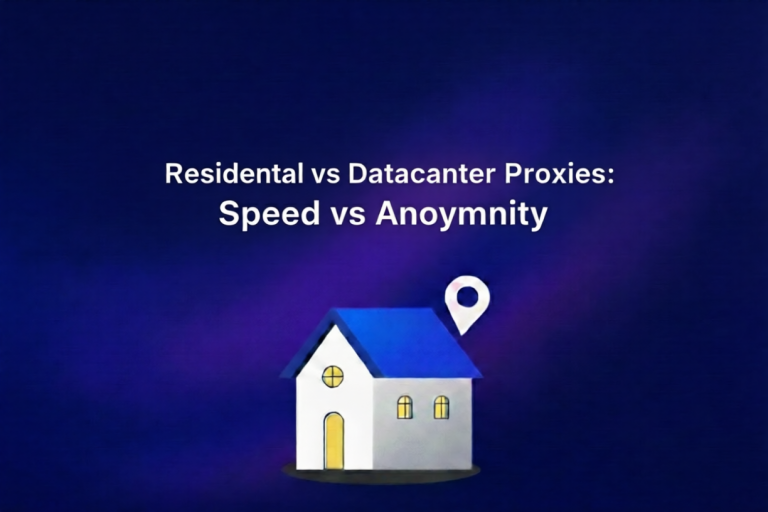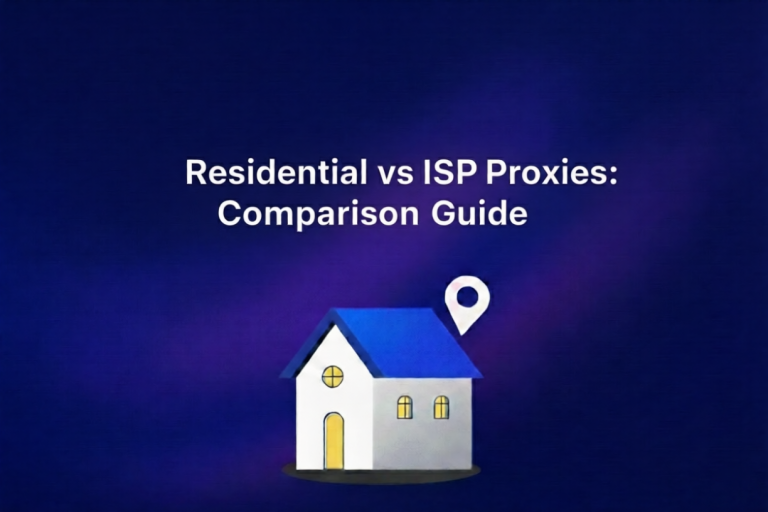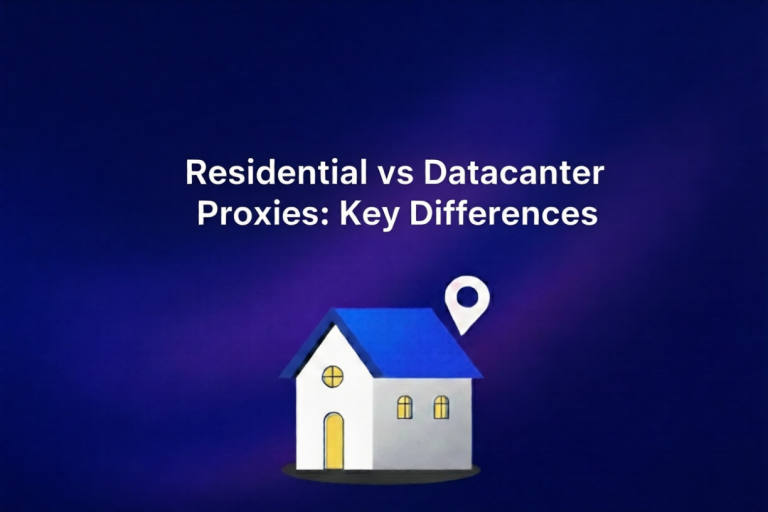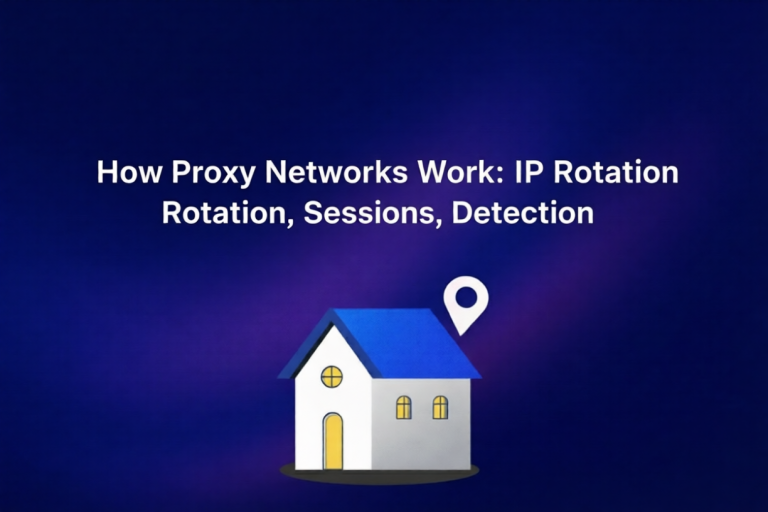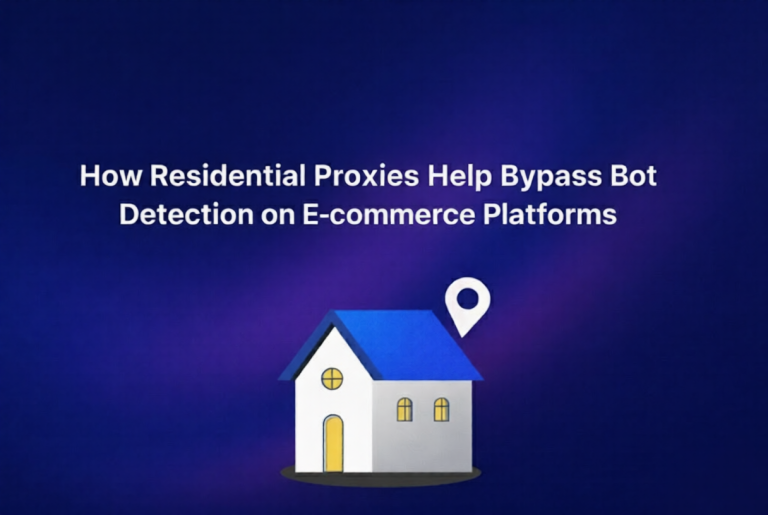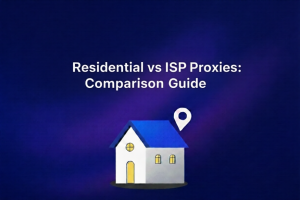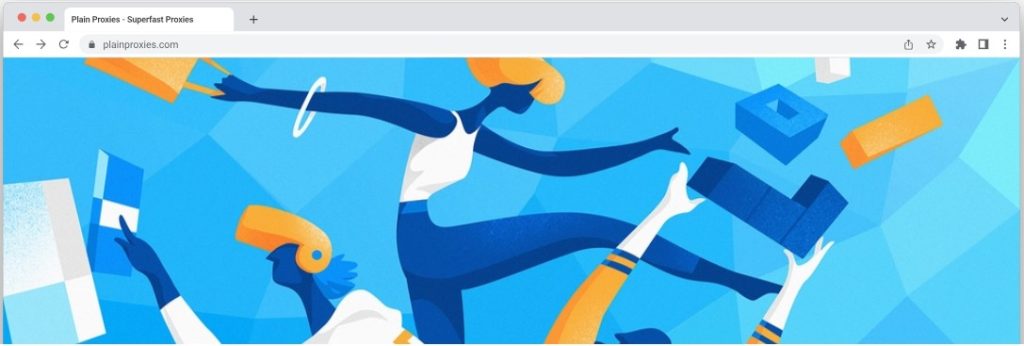What is Undetectable browser?
- Independent browser environments
- Proxy & Traffic Management
- Bulk profile creation & management
Undetectable browser is a professional anti-detect browser that protects your online identity by altering your device’s digital fingerprint, including OS, cookies, languages, fonts, User-Agent, and even mobile device data. Paired with a proxy, it allows the creation of unique browser profiles with individual settings and extensions, making them appear as real users. This advanced fingerprint-switching technology offers heightened security and anonymity, surpassing regular proxies or VPNs by preventing websites from detecting any connections between profiles. Perfect for multi accounting, crypto wallets, and web scraping.
1. Go to the Profile and select + New Profile
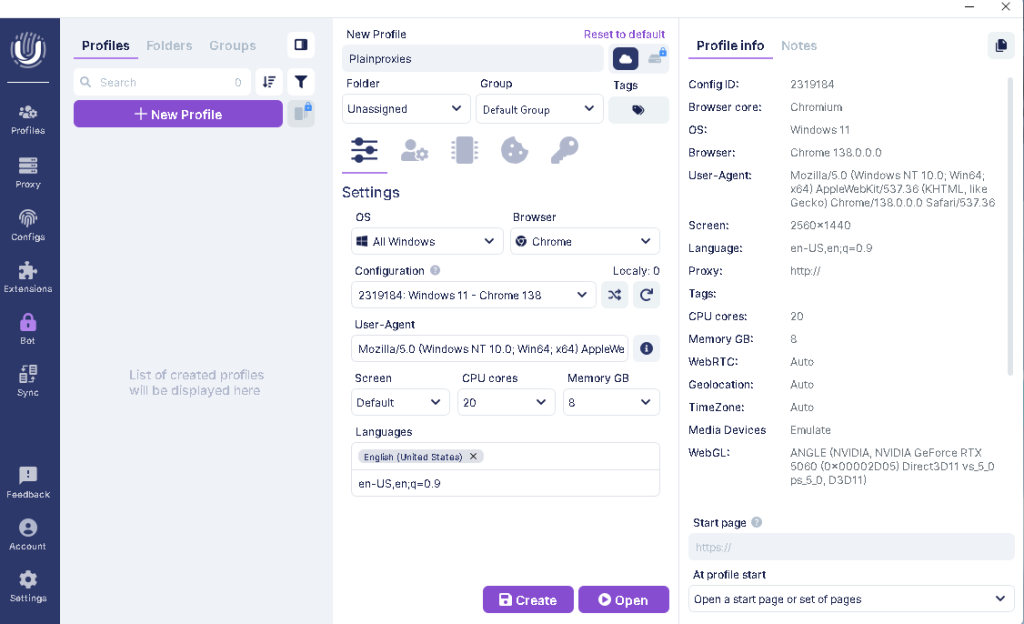
2. Adjust your Basic configuration
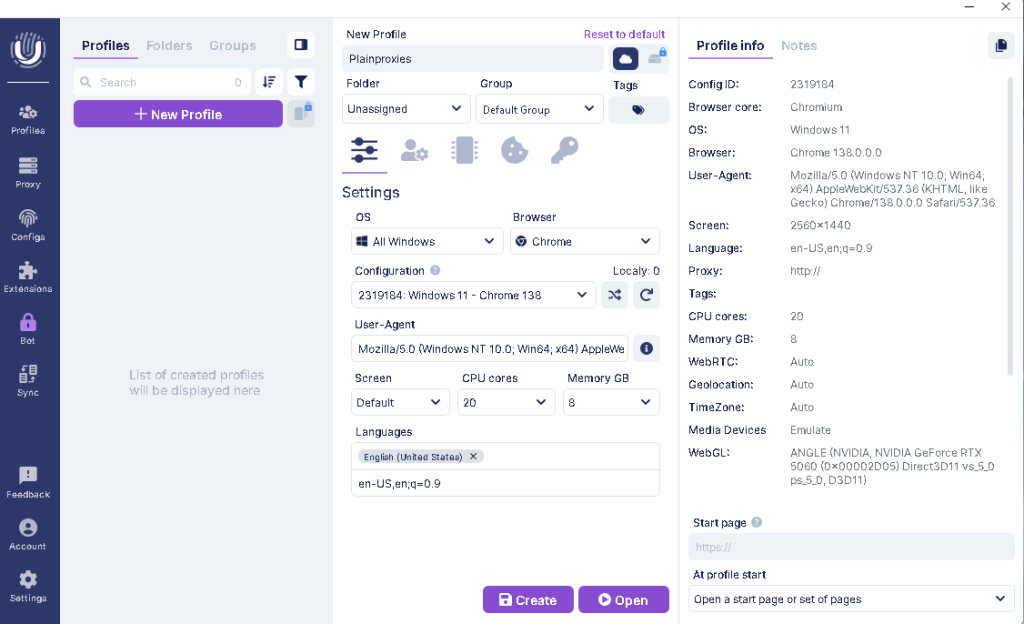
3. Configure the proxy details depending on the proxy product:
Residential Proxies
Type: HTTP, SOCKS5
Host: res-v2.pr.plainproxies.com
Port: 8080 (HTTP), 1080 (SOCKS5)
We recommend to use the Proxy Generator on our dashboard to help you generate your desired proxy.
Datacenter Proxies
Type: HTTP, SOCKS5
Host: dc.us-pr.plainproxies.com
Port: 1338(HTTP), 1339 (SOCKS5)
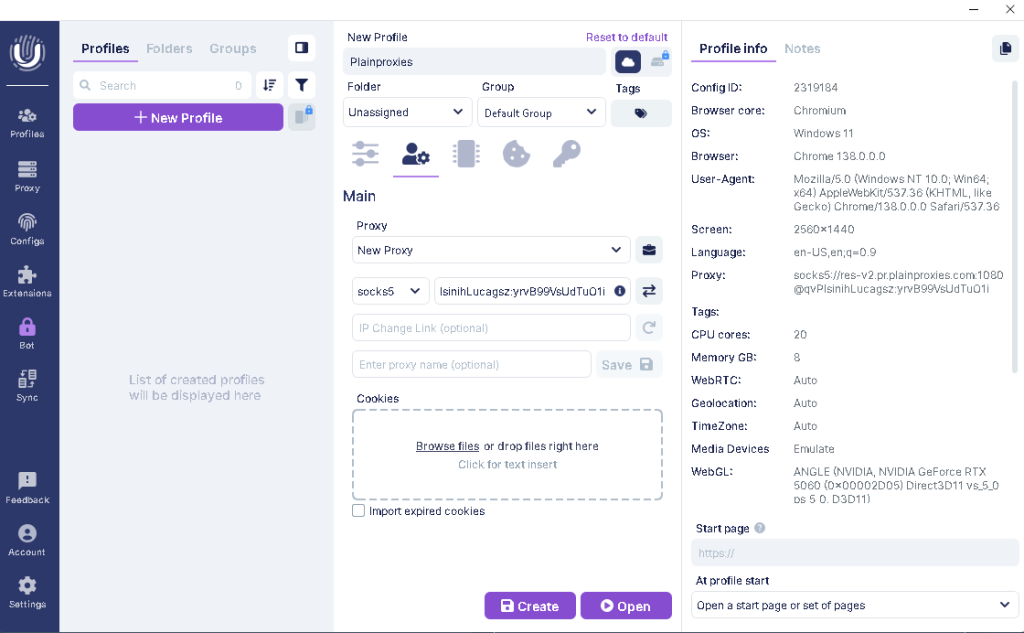
4. Click “Create” to finalize the setup.
5. Launch the Profile by clicking the Play Button & verify the connected IP represents the proxy.
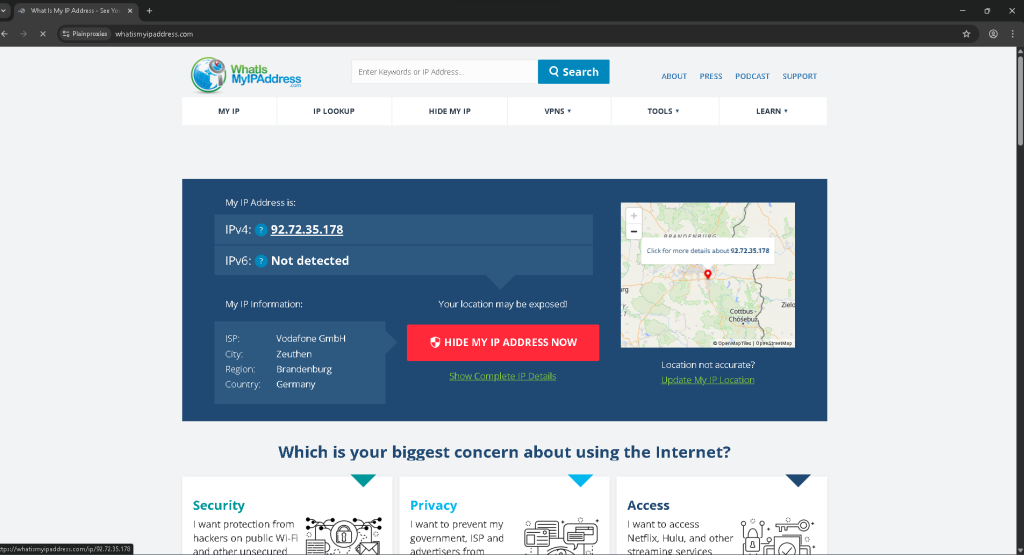
You can now successfully browse the web completely anonymously behind backed by our residential proxy network.
If you need any help with your setup, feel free to reach out to our live chat support. We are happy to help!
Also check out our integrations blog category for more guides on how to use popular, anti-detect browsers.