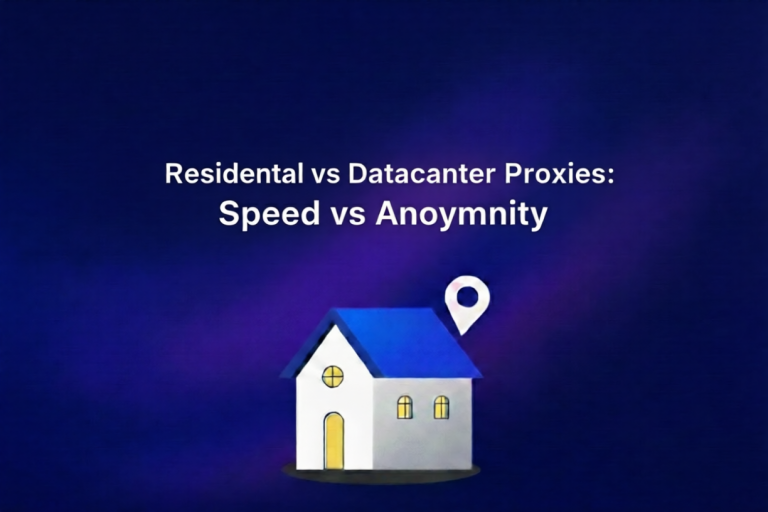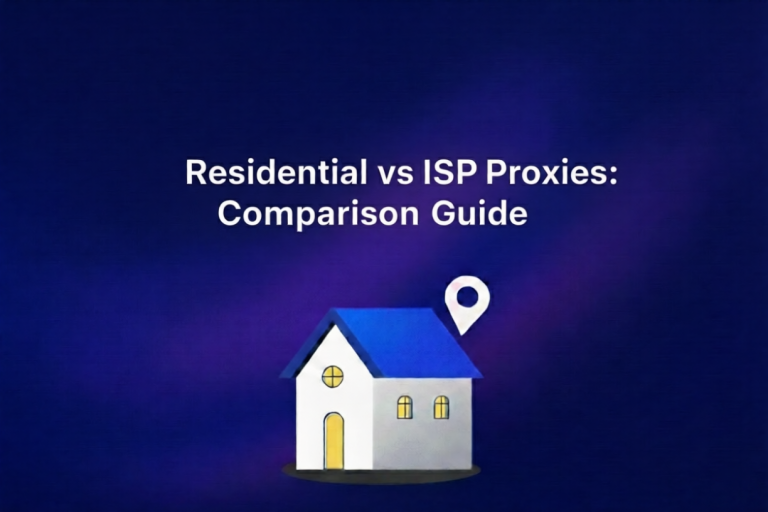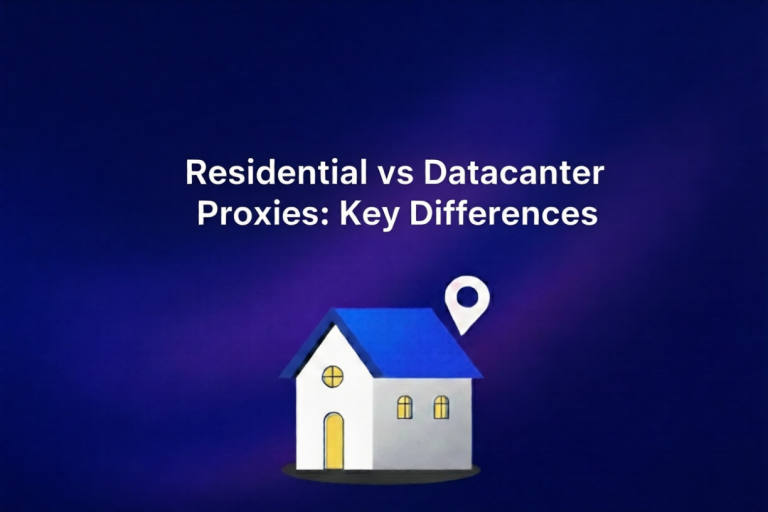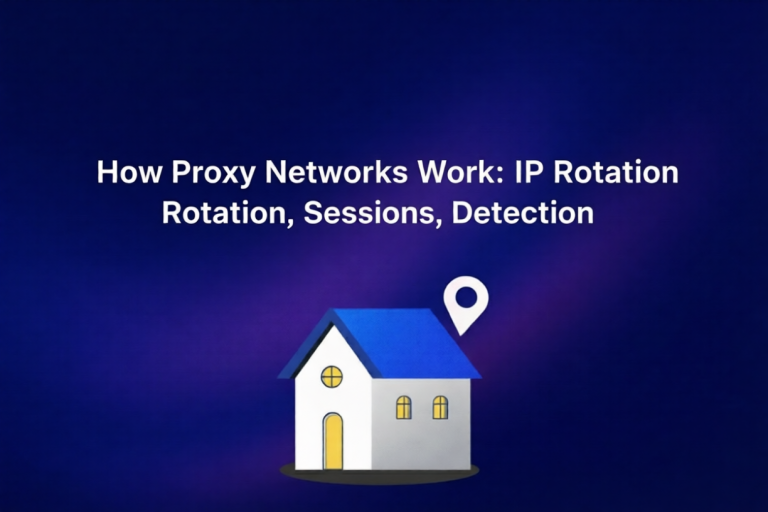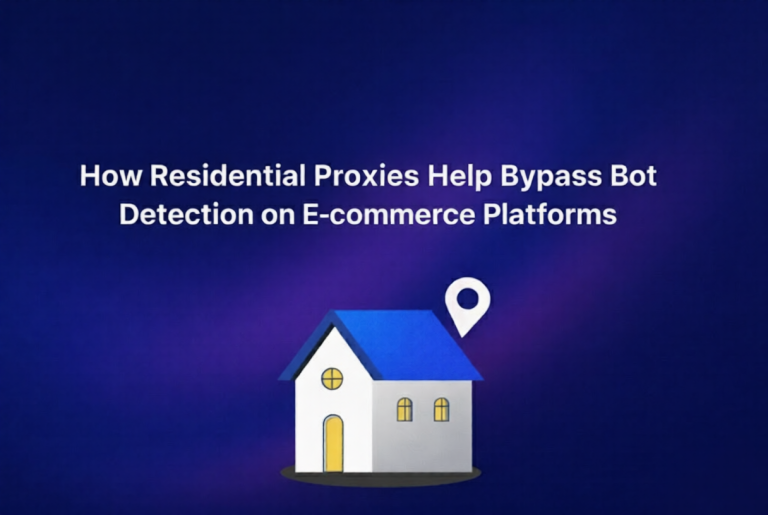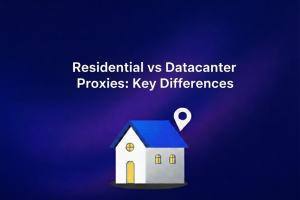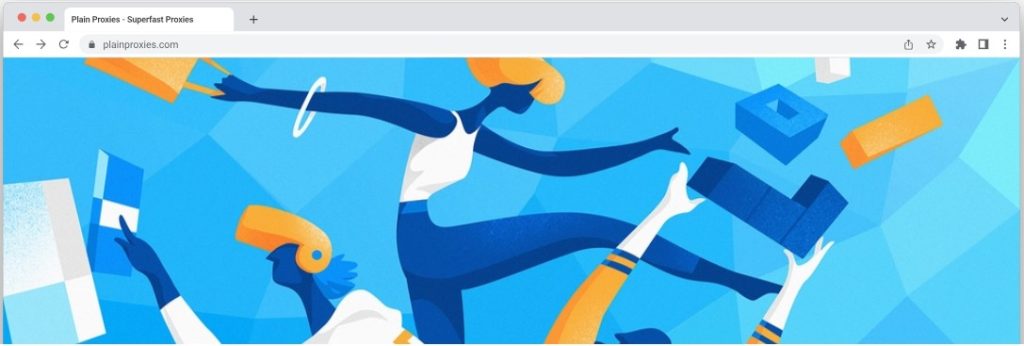What is Gologin?
GoLogin is a reliable & easy to use privacy browser for managing multiple accounts on any website. At its core, it allows you to create and manage isolated browser profiles with unique fingerprints, ensuring each session appears as a real, separate user to websites and anti-bot systems.
- Fingerprint Customization
- Proxy & Traffic Management
- Team Collaboration & Profile Sharing
- Cross-Platform (Windows, macOS, Linux & Cloud)
Getting started
Create an account, then download the app & log in.
Proxy Setup
1. Go to the Profiles tab and select + Create Profile
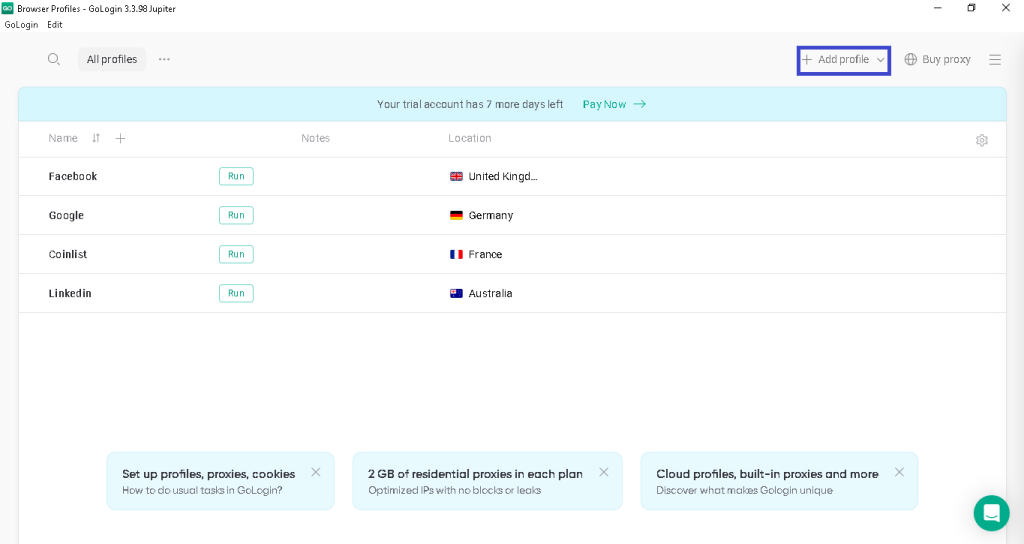
2. Adjust your fingerprint settings
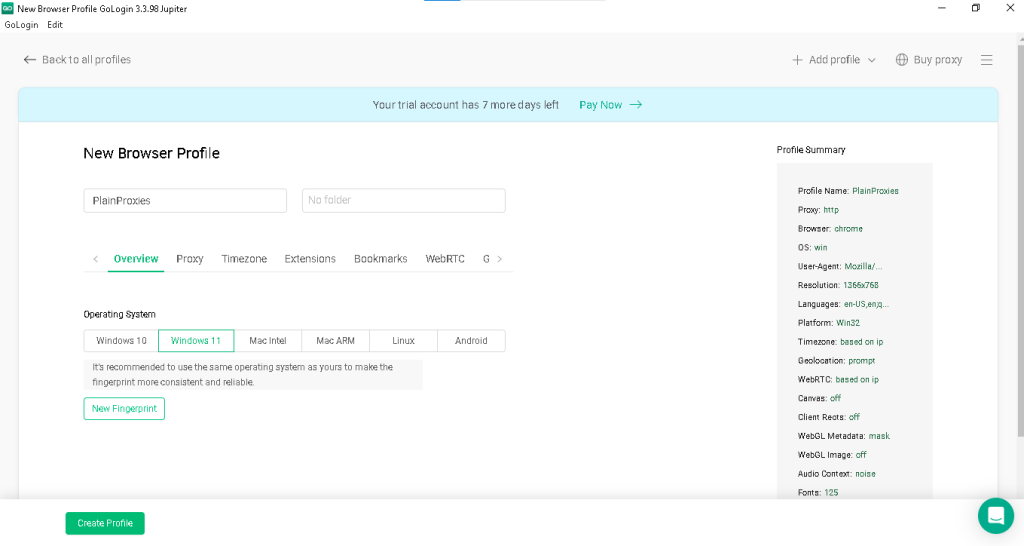
3. Configure the proxy details depending on the proxy product:
Residential Proxies
Type: HTTP, SOCKS5
Host: res-v2.pr.plainproxies.com
Port: 8080 (HTTP), 1080 (SOCKS5)
We recommend to use the Proxy Generator on our dashboard to help you generate your desired proxy.
Datacenter Proxies
Type: HTTP, SOCKS5
Host: dc.us-pr.plainproxies.com
Port: 1338(HTTP), 1339 (SOCKS5)
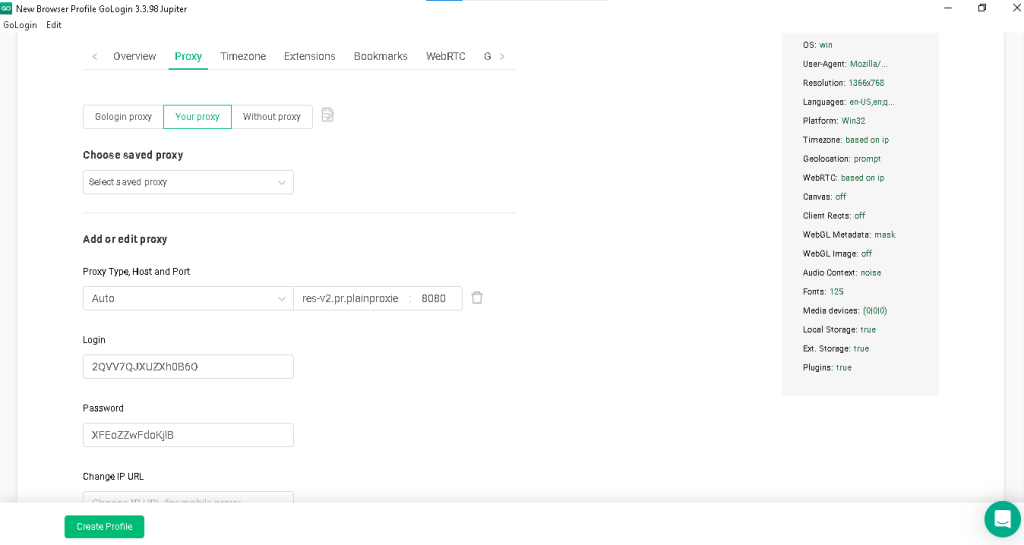
4. Click “Create Profile” to finalize the setup.
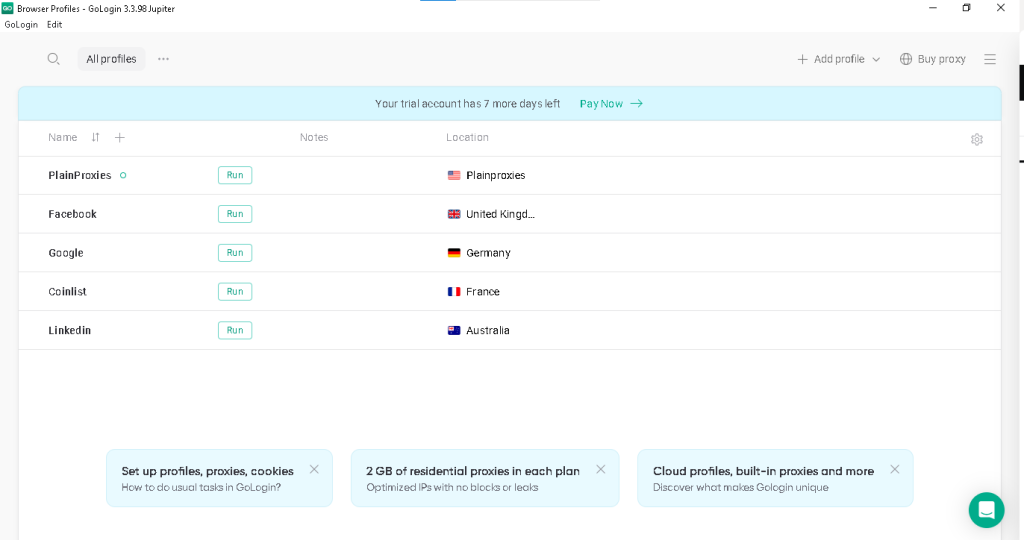
6. Launch the Profile by clicking the Play Button under Actions & verify the connected IP represents the proxy.
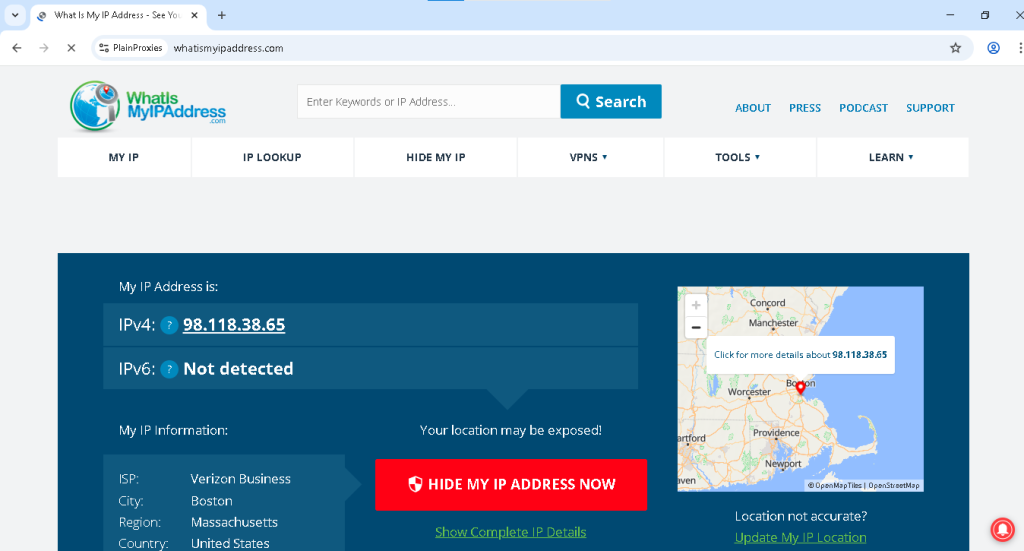
You can now successfully browse the web completely anonymously behind backed by our residential proxy network. If you need any help with your setup, feel free to reach out to our live chat support. We are happy to help!
Also check out our integrations blog category for more guides on how to use popular, anti-detect browsers.