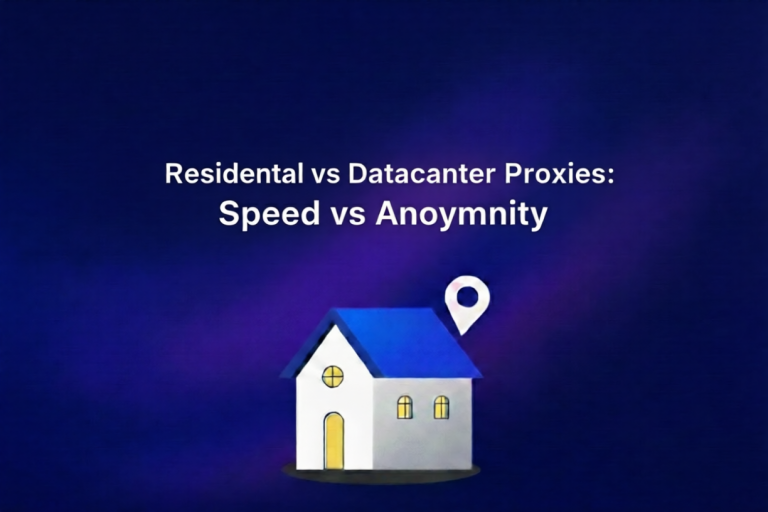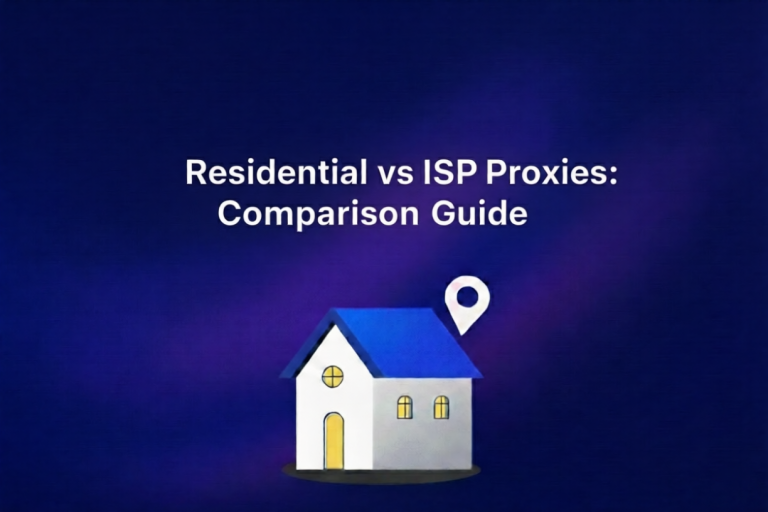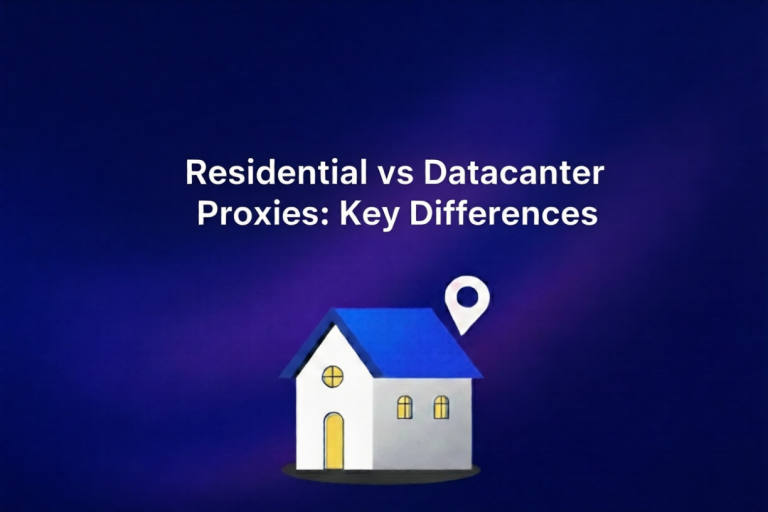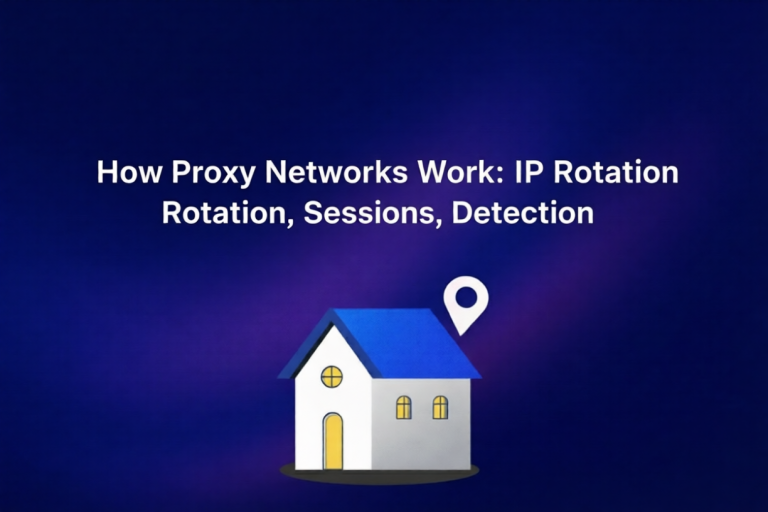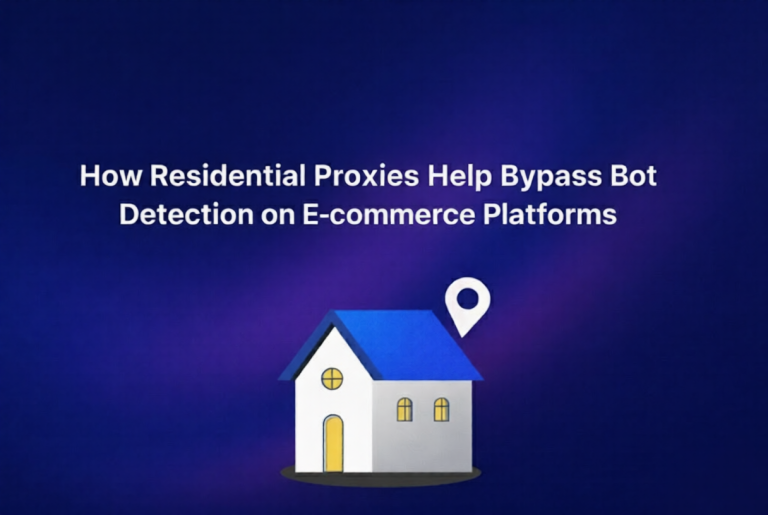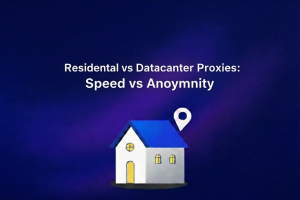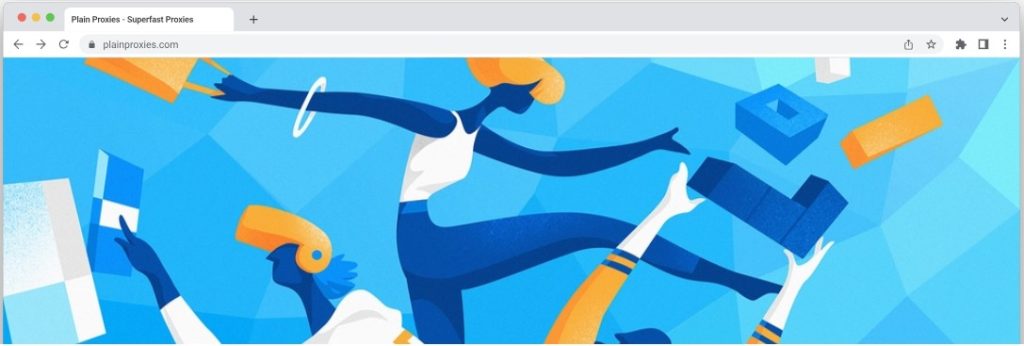What is Vision Browser?
- Secure multi-account management
- Reliable proxy support (including UDP)
- Enterprise-level teamwork and permissions
- Stable performance with nearly 100% uptime
Vision Browser is a new generation antidetect browser. 99.987% uptime. Real fingerprints. The only browser with honest UDP support. Flexible teamwork.
Built for professionals who demand stability, speed, and accuracy, Vision Browser ensures that every session mirrors real user behavior with advanced fingerprinting, full UDP support, and intuitive multi-user collaboration.
1. Go to the Browser tab and select New Folder
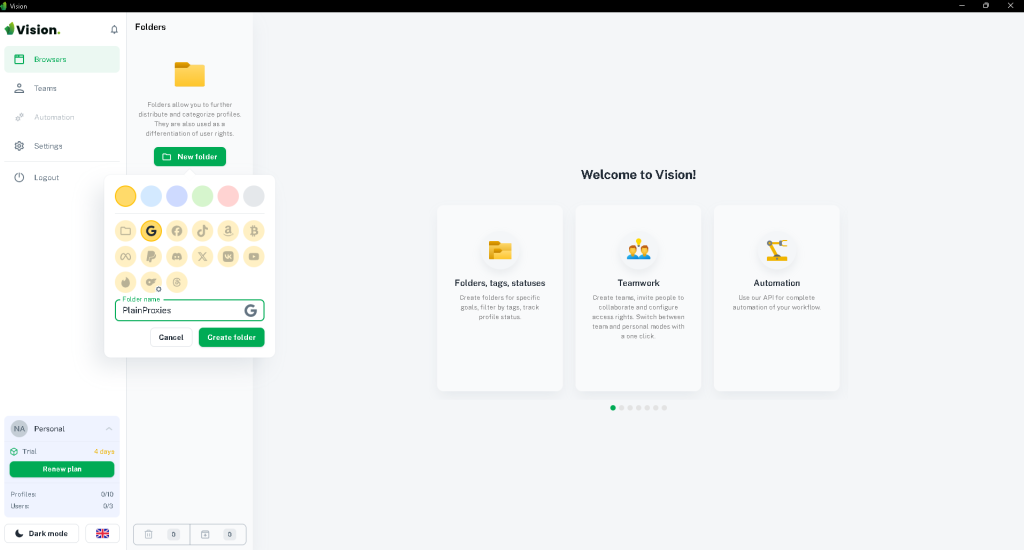
From there, you’ll be able to create and customize a secure browser profile tailored for anti-detection
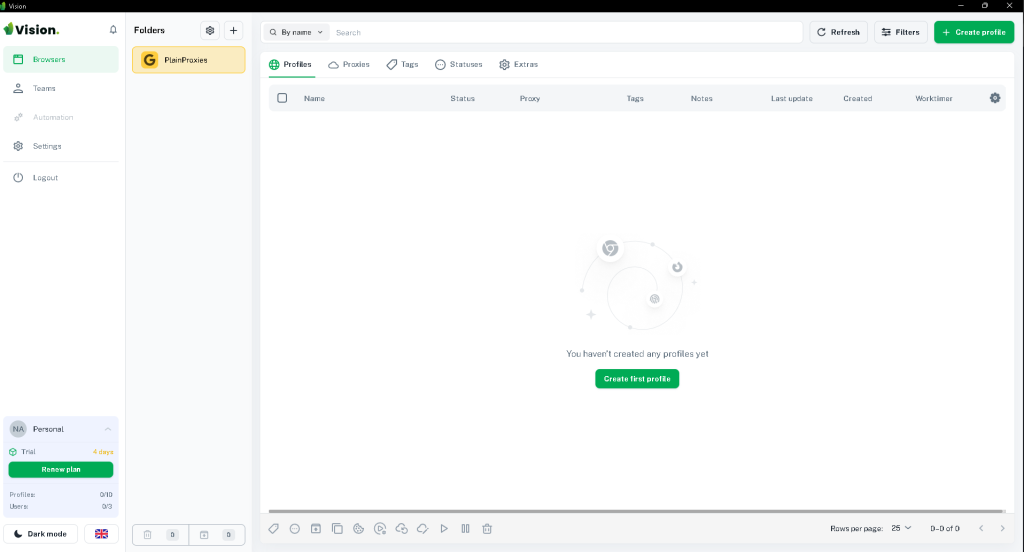
2. Adjust your fingerprint settings
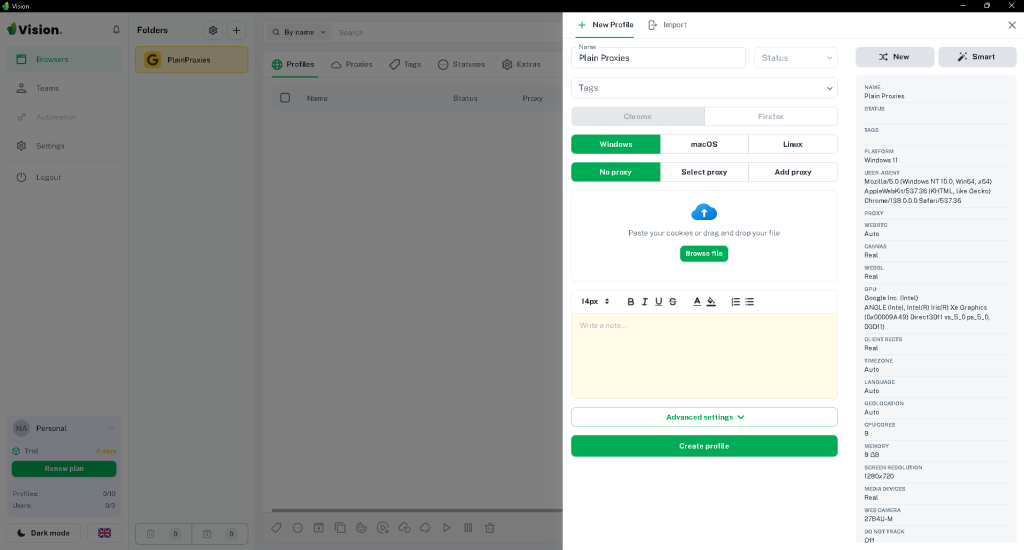
3. Configure the proxy details depending on the proxy product on proxy tab:
Residential Proxies
Type: HTTP, SOCKS5
Host: res-v2.pr.plainproxies.com
Port: 8080 (HTTP), 1080 (SOCKS5)
We recommend to use the Proxy Generator on our dashboard to help you generate your desired proxy.
Datacenter Proxies
Type: HTTP, SOCKS5
Host: dc.us-pr.plainproxies.com
Port: 1338(HTTP), 1339 (SOCKS5)
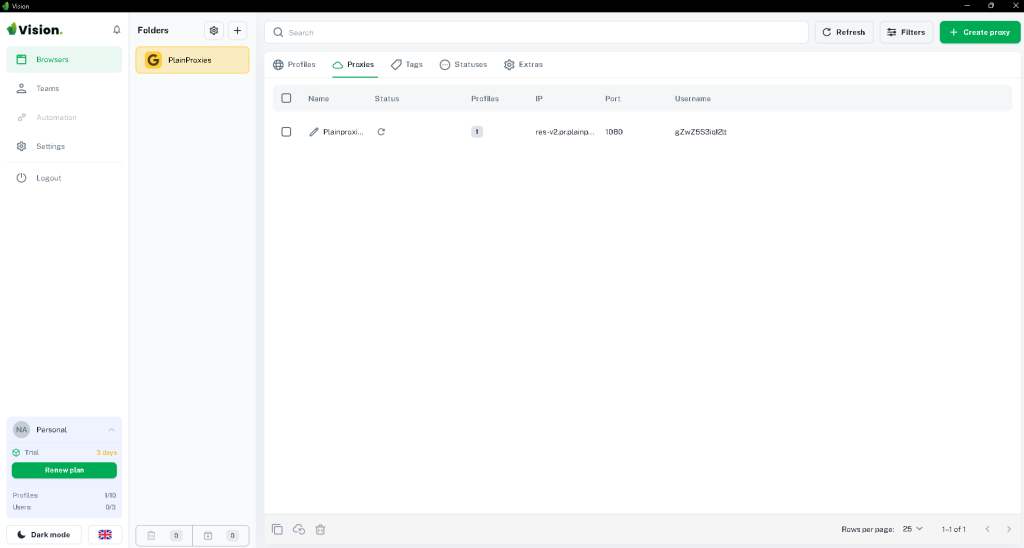
4. After finalizing the setup, your environment will be active and ready for multi-account operations with full fingerprint and proxy protection.
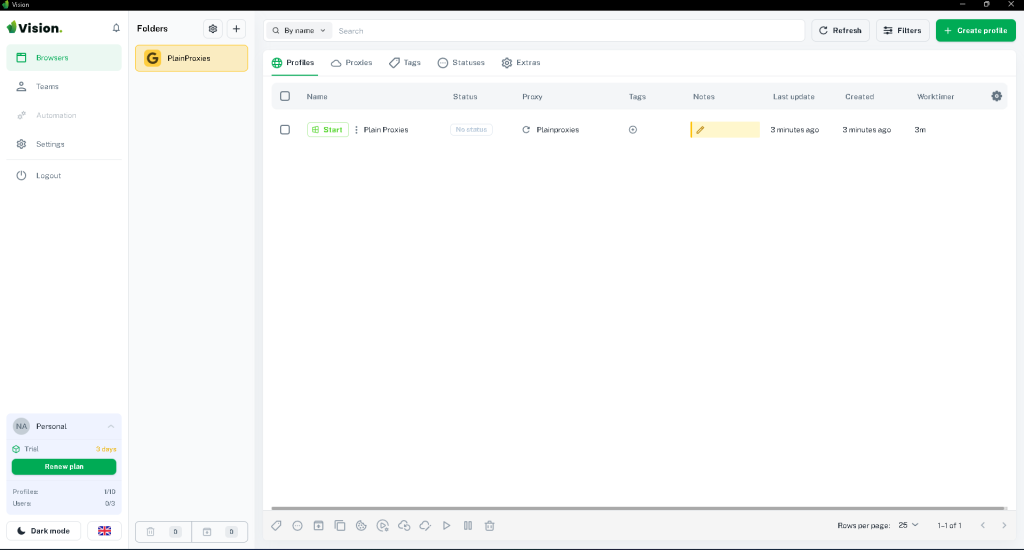
6. Launch the Profile by clicking the Play Button under Actions & verify the connected IP represents the proxy.
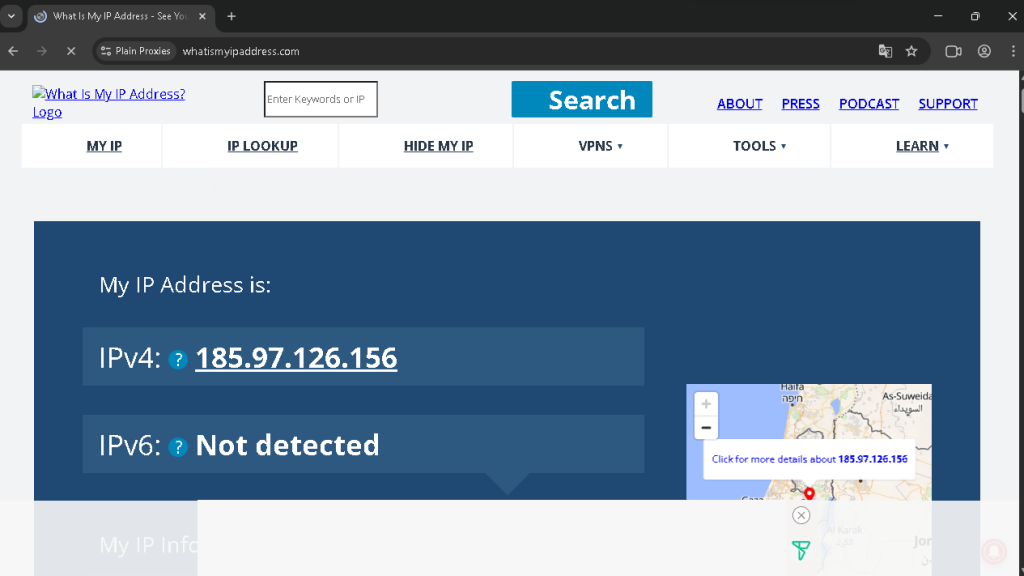
You can now successfully browse the web completely anonymously behind backed by our residential proxy network. If you need any help with your setup, feel free to reach out to our live chat support. We are happy to help!
Also check out our integrations blog category for more guides on how to use popular, anti-detect browsers.